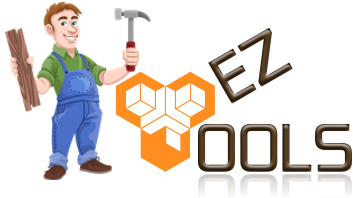5 easy steps - Changing Brushes in a Cordless Drill Driver
Your cordless drill driver will not work efficiently if one or two of its parts are not functioning properly. In such cases, you may want to take a closer look at your power tool to determine which part needs to replace. For a cordless drill driver, brushes are considered the backbone to its motor. In fact, this binds the tool with its other components. Thus, it is important to know when and how to replace them.
Tooling prepare
The first thing that you need to do when changing brushes in a cordless drill driver is to prepare all the materials that you will need. Basically, you will need a special screwdriver to open the motor component of the driver and a smaller screwdriver (-) to pry the brush from its housing. Once you have everything ready, you can now start changing brushes in your cordless drill driver.
5 easy step by step
Step 1: Remove the Battery and housing cover
The first thing that you need to do is to remove the battery of the driver. After this, you can now start identifying where the brushes are located in your tool. You can do this by opening the housing of the power tool. From there, you will be able to pinpoint the location of the brushes.
Step 2: Unclipping the Brushes
The next step involves unclipping the brushes. Upon opening the housing, you will notice that the brushes are clipped in place. In most cases, the brushes will be secured using a contact clip and a spring. To unclip the brushes, you need to ease off the clip from the brushes. After this, you can make use of the small screwdriver to ease the spring off.
Step 3: Removing and Replacing the Brushes
Once you have unclipped the brushes and removed the spring that holds them together, you can now start removing and replacing the brushes. The brushes on your power tool will now easily slide out from its housing. You have to check the manual of your power tool regarding the proper replacement of the brushes.
Moreover, you also have to make sure that you have the right type of replacement brushes to avoid any issues once you power up your tool. With the right brush replacements, you can set them in their housing before refitting the spring. Once the spring is in place, you can start refitting the contact clip.
Step 4: Refitting the Housing and the Battery
Once everything is in place, the next thing that you need to do is to refit the housing. You have to make sure that it fits just the way it was before disassembling the tool. When the housing is in place, you can now start placing the screws back in place. Once done, you can refit your battery.
Step 5: Getting Back to Work
Check everything to make sure that they are all in place before powering your tool back on. Once you are good to go, you can start getting back to work with a more efficient working cordless drill driver.
These are the steps involved in changing brushes in cordless drill drivers. When you follow the steps, you will be able to easily make your cordless drill driver work efficiently again after replacing its brushes.